New OONI tests examine the blocking of WhatsApp and Facebook Messenger
Maria Xynou
2016-12-15
Today the Open Observatory of Network Interference
(OONI) project is excited to announce the release
of two new software tests which are designed to examine the blocking of
WhatsApp and Facebook Messenger. You can now run these tests to monitor the
accessibility of these apps across time, and to collect data that can serve as
evidence when/if they are blocked.
WhatsApp test
Many of our users have asked us to develop a test to examine the accessibility
of WhatsApp, especially in light of it being blocked by various governments
around the world during elections, protests, and other political events.
In response, OONI developed a test that examines the reachability of both
WhatsApp’s app and web interface (web.whatsapp.com) within a network. In doing so, our new test
not only examines whether WhatsApp is blocked, but also collects data which
shows how censorship is implemented.
This test, in particular, attempts to perform an HTTP GET request, to establish a TCP
connection and to perform a DNS lookup to WhatsApp’s endpoints, registration service, and web
version over the vantage point of the user. According to our methodology,
WhatsApp’s app is likely blocked if any of the following apply:
TCP/IP connections to WhatsApp’s endpoints fail;
TCP/IP connections to WhatsApp’s registration service fail;
DNS lookup illustrates that unexpected IP addresses have been allocated to
WhatsApp’s endpoints;
HTTP requests to WhatsApp’s registration service do not send back a response
to OONI’s servers.
WhatsApp’s web interface (web.whatsapp.com), on the other hand, is likely
blocked if any of the following apply:
TCP/IP connections to web.whatsapp.com fail;
DNS lookup illustrates that an unexpected IP address has been allocated to
web.whatsapp.com;
HTTP requests to web.whatsapp.com do not send back a consistent response to
OONI’s servers.
If you’re a macOS or Linux user, you can run this test through the following
steps:
Install OONI Probe.
[Access OONI Probe’s web UI](https://ooni.org/install/ooniprobe/#running-OONI Probe) in your web browser.
By default, the WhatsApp test will automatically be run from your computer on a
daily basis. To opt-out, disable the Instant Messaging deck under the decks
section of the web UI.
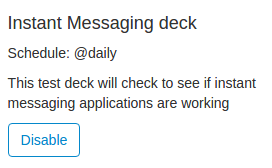
To actively run the WhatsApp test, click Run under WhatsApp in the nettests
section of the web UI.
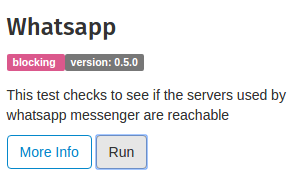
Then click Start Net Test to start testing the reachability of WhatsApp in your
network.
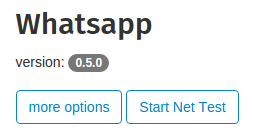
To view the results of your test, click measurements in OONI’s web UI.
Facebook Messenger test
Similarly to WhatsApp, Facebook Messenger serves a large user base around the
world and has been the target of censorship by various governments. OONI has
released a new test that is designed to examine the reachability of Facebook
Messenger within a network.
This test, in particular, attempts to perform a TCP connection and DNS lookup to
Facebook’s endpoints over the vantage point of the user. According to our
methodology, Facebook Messenger is likely blocked if one or both of the
following apply:
If you’re a macOS or Linux user, you can run this test through the following
steps:
[Install](https://ooni.org/install/OONI Probe/) OONI Probe.
[Access OONI Probe’s web UI](https://ooni.org/install/OONI Probe/#running-OONI Probe) in your web browser.
By default, the Facebook Messenger test will automatically be run from your
computer on a daily basis. To opt-out, disable the Instant Messaging deck under
the decks section of the web UI.
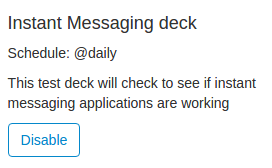
To actively run the Facebook Messenger test, click Run under Facebook Messenger
in the nettests section of the web UI.
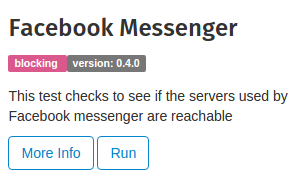
Then click Start Net Test to start testing the reachability of Facebook
Messenger in your network.
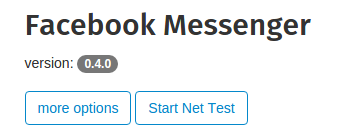
To view the results of your test, click measurements in OONI’s web UI.
By contributing to the testing of these instant messaging apps, you can help
increase transparency in regards to where, when, and how they are blocked around
the world.